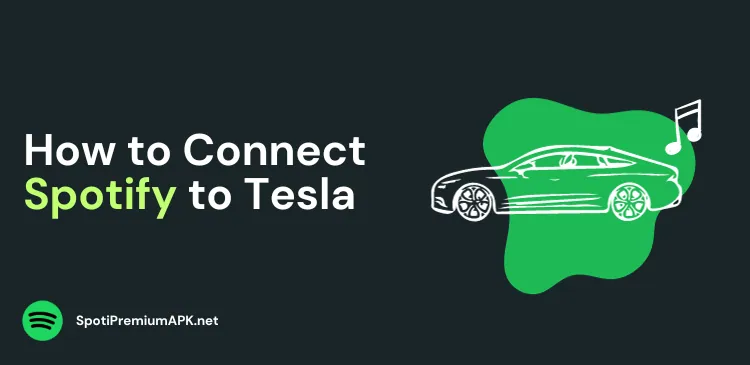Spotify Daily Mix Not Updating? Here’s How To Fix It

Is Spotify Daily Mix Not Updating? Worry not as there are easy ways to fix the issue.
Spotify Daily Mix is an amazing feature on both Spotify Free and Premium. It is one-of-a-kind playlist that is created for you based on your listening history. This feature came out in 2016 and is very popular among streamers.
The Daily Mix feature compiles six playlists that continuously add new songs over time to keep things fresh. The mix changes every day depending on your listening history, the type of music you like, and more.
As cool as this sounds, some users have complained that the Daily Mixes are not updating. In this article, we will some of the common issues behind it and how you can fix it.
How to Fix Spotify Daily Mix Not Updating Issue
If Spotify Daily Mix is not working, here are a few things to help you fix the issue:
1. Update Spotify App
If you find that Spotify Daily Mix isn’t refreshing automatically, you can attempt to resolve this issue by updating your Spotify application.
Several users have reported that updating the Spotify app has successfully resolved the problem of Spotify Daily Mix not updating.
To update the Spotify app on your iOS devices, initiate the process by long-pressing the App Store icon, which will unveil a menu of options.
From there, choose “Updates,” and you’ll be directed to a list of apps awaiting updates. Locate Spotify within the list and tap on the “Update” button to implement the necessary update.
For Android smartphone users, go to the Google Play Store and search for the Spotify app. Check for any pending updates.
2. Uninstall and Reinstall the Spotify App
If the issue persists, you can uninstall the app and reinstall it. Make sure to log out of your Spotify account and then uninstall the app.
3. Clear App Cache and Data
It may be that your Spotify app cache is corrupted and is causing issues. To fix it, you can try to clear the cache on Spotify. Here’s how to do it:
- Open your Spotify app.
- Choose the Settings icon.
- Go to Storage and select the Delete cache option.
- It will clear any corrupted cache file.
4. Try Using Spotify Web Player
Sometimes using the Spotify web version fixes the issue with Daily Mixes. If you have used the above methods and it still didn’t work, you can try listening to Daily Mix on your web browser to see if it works.
5. Less Activity
To receive an updated daily mix, you need to be active on Spotify. If you haven’t used Spotify for a few days, you won’t be able to get daily mix.
To receive daily mix, try to use the Spotify app as much as possible and use the search function to let Spotify know what kind of songs you are into these days.
6. Contact Spotify Support
If all these things don’t work, you can contact the Spotify support team. They can pinpoint the issue, and better help you with the solution so you can get an updated daily mix.
Also read:
FAQs
How do I refresh my Spotify daily mix?
To refresh your Spotify daily mix, update your Spotify app and clean your cache. You can also try uninstalling and reinstalling your Spotify app.
What time does Spotify daily update?
Your stats update daily once at approximately 3 PM EST.
How long does it take for Spotify to make daily mixes?
If you are new to Spotify, you should receive your Daily Mix after around 2 weeks of listening. During those two weeks, Spotify will get an idea of your music taste to create a personalized playlist for you.
Conclusion
Spotify Daily Mixes are playlists that are created for you based on your taste in music. Some users may experience errors like Spotify Daily Mix not Updating.
If you are facing the same issue, you can follow the steps mentioned in this guide to fix your daily mix and get an updated playlist. The fixes mentioned above will help keep your Spotify Daily Mix updated.