How to Change Your Spotify Profile Picture?
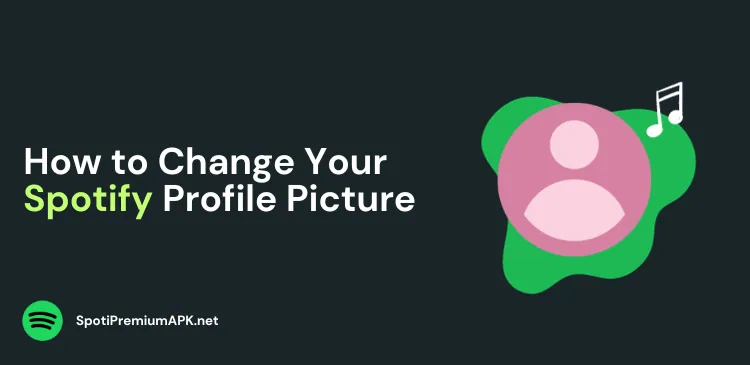
Spotify is one of the most popular music streaming services, used by millions of people worldwide. In this digital age, it’s not just a platform for listening to music but is a great app to connect with friends and people with similar music tastes.
That is why most users personalize their Spotify accounts. One way to do that is by changing your profile picture. Your Spotify profile picture is the first thing that people see when they visit your profile.
So, if you are planning to change your Spotify profile picture, follow the steps mentioned in this blog.
How to Change Your Spotify Profile Picture on Your Phone
Follow these steps to change your Spotify on your Android/ iOS smartphone or tablet:
- Open the Spotify app and tap Home. Click the little gear icon which is Settings.
- Now tap View Profile.
- Click Edit Profile.
- Select Change Photo.
- Choose the picture you want to display. Make sure the picture size is less than 10 MB.
How to Change Spotify Profile Picture on Desktop
To change your Spotify profile picture on your desktop or laptop, follow these steps:
- Open the Spotify app and click your username in the top right corner.
- Hover your mouse on the profile picture and click Change.
- Select the photo you want to use. The maximum size should be 4 MB.
Cannot Change Your Spotify Profile Picture?
If you still cannot change or remove your profile picture, it might be because you have linked your Facebook account with Spotify. It makes your Facebook profile photo your default Spotify photo.
In order to change it, you first need to unlink your Facebook account with Spotify. To do so, follow these steps:
- From your Spotify app, go to Settings.
- Scroll down and click Social.
- There you will find the option “Disconnect From Facebook.”
- Once you click the option, it will disconnect your Spotify from Facebook. You will now be able to change your profile picture.
Note: If you have signed up for Spotify using your Facebook account, then you cannot disconnect from it, because it will delete your account.
Also read:
Frequently Asked Questions
How do I change my Spotify profile picture on Chrome?
Unfortunately, you cannot change your Spotify picture online on Chrome. To change your profile picture, you need to use the Spotify desktop app.
How long does it take to change Spotify’s profile picture?
Your search image takes 24-72 hours to update. If the picture does not change even after that, restart your Spotify app because it could be a caching issue.
Why is Painting Pictures not available on Spotify?
Painting Pictures has been taken down from Spotify and YouTube over a rights issue.
Conclusion
In conclusion, changing your Spotify profile picture is a simple yet effective way to personalize your presence on the platform. Your profile picture is your digital identity on Spotify, so choose an image that reflects your individuality and musical passion.
Whether you’re a music lover, an artist, or simply looking to make your profile more engaging, follow the steps outlined in this article to change your Spotify picture and make your mark on the world of music streaming.





