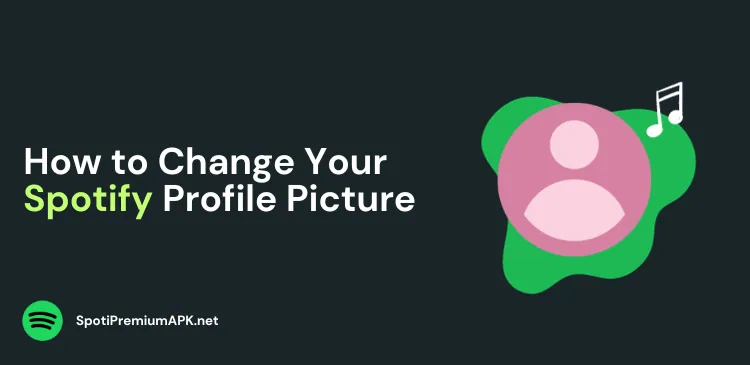How to Connect Spotify to PS4

Music and gaming often go hand-in-hand, enhancing the overall gaming experience. If you are a Spotify and PlayStation user, you’re in luck as you can easily connect your Spotify to your PS4 and enjoy songs while gaming.
Spotify supports PS4, which means that you can enjoy your favorite songs while gaming without the need for any additional hardware. But sometimes, users complain that Spotify is not working on PS4.
In that case, I will show you all you need to know about connecting Spotify to your PS4.
How to Connect Spotify to PS4
Follow these steps to set up Spotify on your PS4 console:
- Launch your PS4 and go to Media Home.
- Select All Apps.
- Select Spotify > Download.
- Select Log in and enter your credentials.
- Select Link Accounts.
- Now you can play your favorite songs on Spotify.
Which PlayStation Consoles are Compatible with Spotify?
Spotify is compatible with the following PS consoles:
- PS5 – Listen while playing
- PS4 – Listen while playing
- PS3 – Cannot listen while playing
Also read: How to connect Spotify to Echo Dot.
How to Listen to Spotify While Playing Games on PS4?
Follow these steps to listen to Spotify music while playing on your PS4 and PS5:
- While you are playing your game, press the P5 button on your remote control and go to the Control Center.
- Select Music.
- Choose a song or playlist you want to listen to. The song that is playing will appear as a card in the control center.
- Press the P5 button to resume playing your game.
Another way to listen to songs while playing games on PlayStation is via Spotify Connect. To do that follow these steps:
- Make sure your PS4 and mobile are connected to the same network.
- From your Spotify app, click on the Now Playing screen. Select the “devices” icon.
- Now choose your PS4 from the list and connect.
- You can now listen to Spotify songs on PS4 in the background while gaming.
How to Unlink Spotify From PS4?
If you would like to disconnect Spotify from PS4, follow these steps below:
- From your PS4 console, launch the Spotify app.
- Click on the Settings icon and it will show you a new window.
- Now, choose the Logout option. It will log you out of Spotify and you won’t be able to play songs on your PS4 anymore.
How to Fix Spotify on PS4 Not Working
If you have used the above steps and still cannot access Spotify music on your PS4, follow these troubleshooting steps.
Step 1: Check Your Internet Connection
As Spotify does not support offline playback on PS4, make sure to connect your internet connection. If you have a poor network connection, you will have trouble using Spotify on PS4 while gaming.
Step 2: Restart Spotify App
Try to force close the Spotify app on PS4 and relaunch it. Here’s how to do it:
- Press the PS button on your PlayStation controller and enter “Home”.
- From the Home screen, locate the Spotify app icon.
- Press the Options button on your controller.
- Select the “Close Application” option.
- Restart the Spotify app and check if it works alright.
Step 3: Reinstall Spotify App
If the Spotify app is still not working, try reinstalling it. Follow the steps below:
- From your controller, go to the Home Screen.
- Locate the Spotify app icon.
- Press the “Options” button on your controller, and choose “Delete”.
- Press OK.
- Once the app is uninstalled, head to the PlayStation Store and find Spotify.
- Download and install the app on PS4.
- Open the Spotify app and log in.
- Check whether Spotify is working now on PS4.
Frequently Asked Questions
Can You Play Spotify Offline on PS4?
Now, there is no “offline mode” on PlayStation for Spotify. It means you cannot download Spotify songs on your PS4 for offline playback.
Do I need Spotify Premium to connect to my PS4?
No. Spotify library is free to listen to on PS4s, tablets, and PCs. However, if you wish to download songs for offline listening, you will need to get a Premium account.
Conclusion
Now you know how to connect Spotify on PS4. Follow the steps mentioned in this article to get the most out of your gaming experience. Just load up your favorite playlist and enjoy gaming with your friends and family on your PS4.