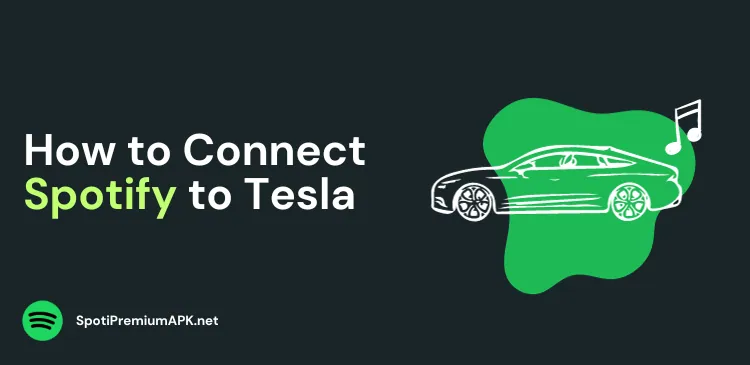How to Connect Spotify to Tinder

Here’s how you can connect your Spotify account to your Tinder profile to display your top Spotify Artists.
In today’s digital world, dating apps are very popular and have changed the way we meet our potential partners. Among so many apps available online, Tinder has taken the world by storm. It is a go-to platform for people looking to connect with people.
Tinder offers various app integrations, including Spotify. By connecting your Spotify account to your Tinder profile, you can share your favorite music, and make your profile more engaging.
Quick Steps: How to Connect Spotify to Tinder
- Open Tinder.
- Click on your profile icon.
- Go to Edit Profile.
- Scroll down and click My Top Spotify Artists.
- Tap Add Spotify to Your Profile.
- Spotify will ask for permission to gather data and will automatically connect your account.
Why Connect Spotify to Tinder?
Music has the power to evoke emotions and spark conversations. By sharing your musical taste on Tinder, you can make your Tinder profile more interesting.
Music is a reflection of your personality, and sharing your favorite songs can help potential matches get to know you better.
Sharing music preferences can reveal common interests and spark conversations, giving you more to talk about with your matches. It also serves as an excellent conversation starter.
How to Connect Spotify to Your Tinder Profile
Follow these steps to connect your Spotify to your Tinder profile, and show your favorite artists to other people:
- Open the Tinder app on your device.
- Go to your Profile, and click the Edit Info button.
- Scroll down and you will the option My Top Spotify Artists. Tap on the Add Spotify To Your Profile option.
- Now Spotify will ask your permission to gather data. It will then automatically connect your account to the profile.
That’s it, now your Spotify account will be connected to Tinder and will show your Top Artists in your profile.
How to Unlink Spotify From Tinder
If you wish to unlink Spotify from your Tinder profile in the future, just follow these steps:
- From your Tinder profile, click the Edit info button.
- Scroll down to the option My Top Spotify Artists.
- Click the Disconnect option.
- It will now disconnect Spotify from your Tinder account.
Cannot Connect your Spotify Account to Tinder Profile? Troubleshooting Steps
If you have followed the steps above and still cannot connect your Spotify account, try these troubleshooting steps:
Log in using your email ID
If you are trying to use your Facebook login to connect to your Spotify account, try logging in with your registered email address and password.
It’s best if you already have a running Spotify app on your phone with the Tinder app. This way, it will automatically connect your account.
Clear App Cache and Data
Clear your Tinder app cache and app data from Settings. It will remove any corrupted files on the device. Try connecting your Spotify account again.
Also read:
Conclusion
In conclusion, connecting Spotify to Tinder is a fantastic way to add a personal touch to your dating profile. It helps you stand out, find common interests, and start engaging conversations with your Tinder matches.
By sharing your favorite music, you can create a more authentic and enjoyable dating experience. So, go ahead, connect your Spotify account to Tinder, and let the music lead the way to meaningful connections.