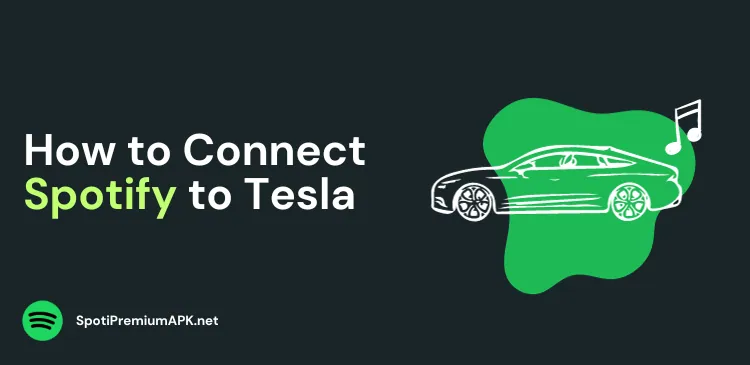How to Rewatch Spotify Wrapped?

One of the most interesting features of Spotify is Wrapped. Spotify Wrapped is something every user looks forward to at the end of each year. Continue reading to find more about how to rewatch Spotify wrapped.
It has become an annual tradition for music enthusiasts, allowing Spotify users to relive their musical journey by revisiting their top songs, artists, and playlists from the past year.
What makes Wrapped different from Apple Replay is that it’s presented in the form of stories – as seen on Instagram or Snapchat. The data is in the animated form with a matching soundtrack. You can even share it with your friends on social media.
Understanding Spotify Wrapped
Spotify Wrapped is a personalized feature that compiles data from your listening habits throughout the year.
At the end of each year, Spotify releases a personalized Wrapped experience for each user, showcasing their top songs, artists, and genres, along with a few fun statistics about their listening habits. It’s a delightful way to reminisce about your musical journey and discover some of your favorite tracks all over again.
Here are some key components of your Wrapped summary:
- Top Songs: These are your most-streamed songs from the year. You can listen to them again, and Spotify even compiles them into a playlist for you.
- Top Artists: Spotify reveals the artists you listened to the most during the year. This is a great way to rediscover your favorite musicians.
- Genres: Your Wrapped will include the genres of music you enjoyed most. It might be a mix of styles or a particular favorite.
- Minutes Listened: Spotify shares the total number of minutes you spent listening to music, a testament to your passion for tunes.
- Top Podcasts: Discover your most-listened-to podcasts from the year and relive your favorite episodes.
How to Review Spotify Wrapped
To rewatch Wrapped, you need to open the Spotify app on your Android/ iOS and look for the Spotify Wrapped section on the homepage. The title should have a yellow play button. Tap the button and it will start playing your Wrapped stories.
Here are the detailed steps.
On the Mobile App:
- Open the Spotify app on your mobile device.
- Tap the Search icon (magnifying glass) located at the bottom of the screen.
- In the search bar at the top, type “Spotify Wrapped.”
- Press “Search.”
- From the search results, you should see “Your Library” or “Your Library: Wrapped.” Tap on it.
- You’ll be able to view your previous Wrapped summaries, organized by year. Select the year you want to rewatch.
On the Desktop App:
- Open the Spotify desktop app on your computer.
- Click on the “Search” option located in the left-hand sidebar.
- In the search bar at the top, type “Spotify Wrapped” and hit “Enter.”
- From the search results, you should see “Your Library: Wrapped.” Click on it.
- You’ll see your previous Wrapped summaries, organized by year. Click on the year you want to rewatch.
- Delve into the details of your music journey, your favorite songs, and artists from that year.
Alternative Ways to Rewatch Spotify Wrapped
If Wrapped is not showing up on your Spotify homepage, there are a couple of other ways to access it. Tap the search button in the app, and you will see a prominent banner at the top named “2022 Wrapped”.
Alternatively, you can type Wrapped in the search bar and it will show you in the search results. From here you can start watching the stories.
Keep in mind that Wrapped stories are not available all year round. So, its best to save them by tapping the option, “Share this story” and then choosing ‘Download’. It will save the Wrapped in your phone’s camera roll.
Just type in the search bar of the Spotify to see Wrapped of a specific year. For example, you can type Wrapped 2021, and it will bring the Wrapped of that year. You can also add it to your library on Spotify.
Read more:
Conclusion
Spotify Wrapped is not just a yearly event but a year-round experience, allowing you to rewatch and relive your musical journey at any time.
By following the simple steps outlined in this article, you can revisit your favorite songs, artists, and genres from previous years, and even share your Wrapped with friends and family.