What is Spotify Palette? How to Find It

In the music streaming industry, Spotify stands as one of the most popular apps with an extensive library of songs, audio, and podcasts. However, when it comes to an immersive user experience, it lags behind Apple Music and other apps.
Users have shifted to third-party apps like Spotify Color Palette that help you add distinct visuals while playing songs.
What is Spotify Palette?
Created by Israel Medina, the Spotify Color Palette is a third-party tool that categorizes songs you have listened to in the last six months into different colors.
It allows you to see different genres and songs in a different theme based on your listening habits. There are four potential colors:
- Red palette: You listen to mostly energetic and fast songs.
- Yellow palette: You listen to mostly happy and cheerful songs.
- Orange palette: You listen to songs that you can dance to.
- Pastel palette: You listen to songs that are energetic and danceable.
How to Create Your Own Spotify Palette?
Follow these steps to get your own Spotify palette:
- Go to the Spotify Color Palette website.
- Now click the Sign in to Spotify button.
- Sign in to your Spotify account.
- Click the Agree option and it will start analyzing your listening history, top songs, and more.
That’s it, you will now be able to see your color palette and images related to your listening history. You can download the results and share them on social media.
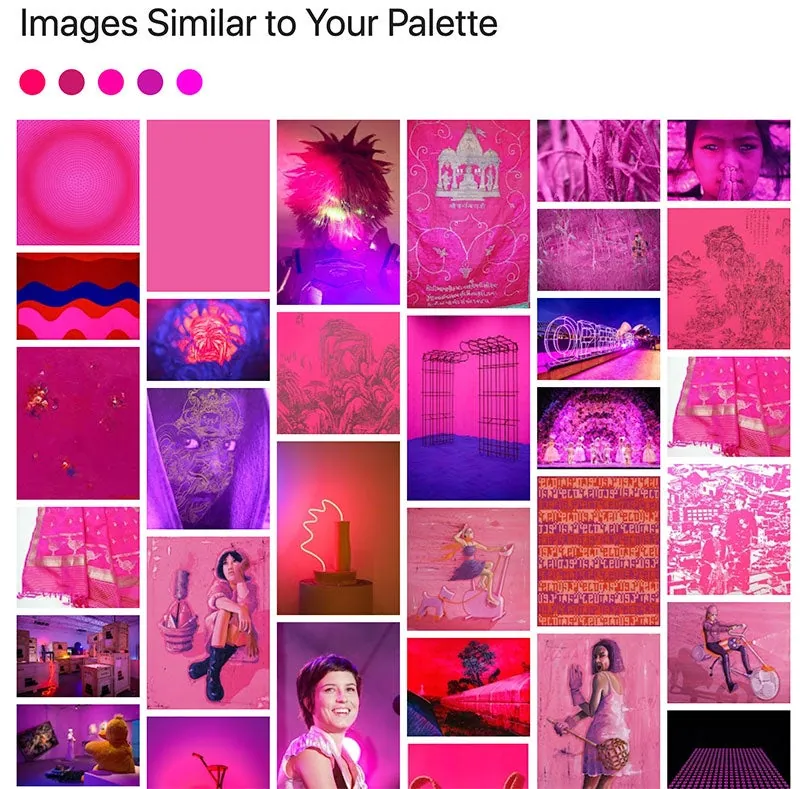
How Does Spotify Color Palette Work?
Spotify palette is a third-party website that categorizes a person’s listening habits into musical traits that are assigned a different color. It creates a visual representation of one’s taste in music.
There are different colors associated with music taste like red, pastels, yellow, and orange. There are three categories: energetic, positive, and danceable.
It is not an original Spotify feature, but a third-party app developed by Israel Medina.
Read more:
- How to fix Spotify Daily Mix not updating
- How to clear your queue on Spotify
- How to change your Spotify profile picture
FAQs
How can I see my Spotify colors?
To see your Spotify colors, visit the Spotify Palette website and log in to your Spotify account. The website will analyze your listening history and assign a color palette based on your taste in music.
Can I change the Spotify color?
The Spotify app officially has a black and green color scheme, but with tweaks like Colorify, you can change the app’s color scheme to your liking.
Is Spotify color palette safe?
Yes. Spotify Color Palette is safe to use. It is a simple website that analyzes your listening history and assigns you a color palette.
Is Spotify color palette and Spotify color wheel the same thing?
Yes, Spotify color palette and Spotify color wheel are the same thing. You can get both on the same website.
Conclusion
Spotify palette is a great way to share the visual representation of your taste in music. The tool assigns you a color palette from four different colors, along with similar images that align with your Spotify listening history and playlists.
We definitely recommend trying it out as its fun, free, and gives fast results. Let us know what palette you get in the comments below!





